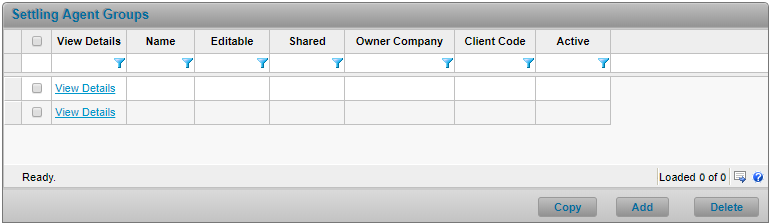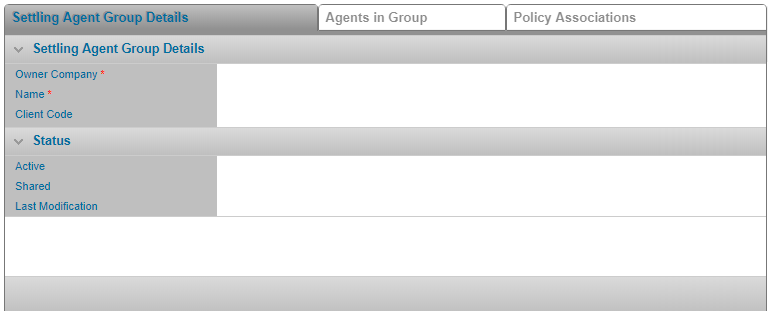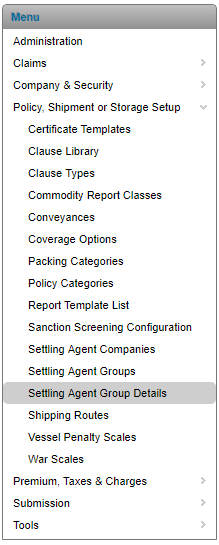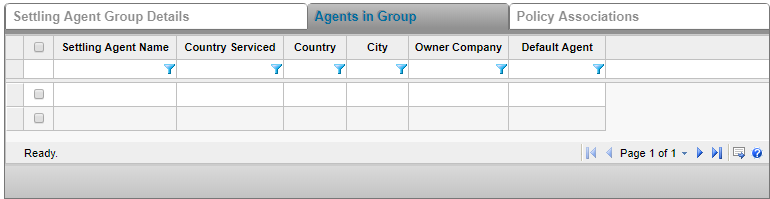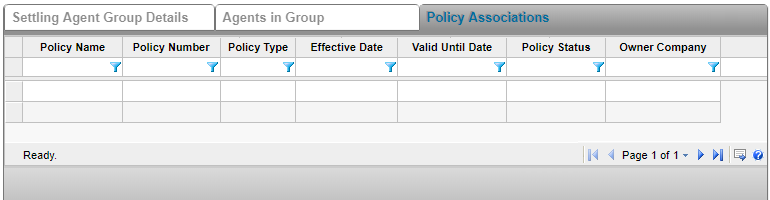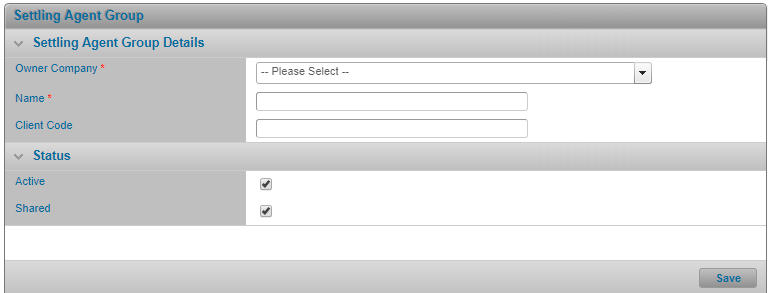Managing Settling Agent Groups
In This Topic...
Users can create and manage the Settling Agent companies they have services with, based on their administrative scope. In Settling Agents, you can create and attach settling agents to one or more agent groups in your organization. For each settling agent, you can also specify the countries serviced.
Searching for a Settling Agent Group
Why would I search for a settling agent group?
To view the details of a Settling Agent group the settling agent companies are attached to.
Before Getting Started
- You are assigned the Manage Settling Agent Groups security right.
- You have clicked Administration from the top menu.
- There is already at least one settling agent company available to your organization.
Steps
-
Click the Settling Agent Groups link in the Policy, Shipment or Storage Setup section on the left hand Menu widget. The Settling Agent Groups screen is displayed.
-
Click the View Details link of the agent group to view the details of that group.
Result
The list of groups available is displayed.
Viewing Additional Details
You can view additional details of a Settling Agent group such as which agents are included in this group. Once the Settling Agent Group is created, the Settling Agent Group Details option in the Policy, Shipment or Storage Setup menu is available.
Viewing Agents in Group
Steps
-
Click Settling Agent Group Details. The Settling Agent Group Details page is displayed.
Some columns have been hidden.
- Click the Agents in Group tab at the top of the screen.
Result
The list of agents in this group is displayed and available to be viewed.
Viewing Policy Associations
-
Click Settling Agent Group Details. The Settling Agent Group Details page is displayed.
- Click the Policy Associations tab at the top of the screen.
Result
The list of associated policies is displayed and available to be viewed.
Creating a Settling Agent Group
Why would I create a Settling Agent Group?
To attach settling agents to one or more agent groups in your organization.
Before Getting Started
- You are assigned the Manage Settling Agent Groups security right.
- You clicked Administration from the top menu.
Steps
-
Click the Settling Agent Groups link in the Policy, Shipment or Storage Setup section on the left hand Menu widget. The Settling Agent Groups screen is displayed.
-
Click Add. The Settling Agent Group window opens.
-
Enter at minimum the information in the required fields to complete the new agent company. Fields marked with a red asterisk * are required.
- Click Save to add the Settling Agent Group to the list of available groups.
Result
The settling agent group is added to the system and is available to be viewed and managed. You can now add the settling agent companies to the group.
Copying a Settling Agent Group
Why would I copy a Settling Agent Group?
To attach settling agents to one or more agent groups in your organization.
Before Getting Started
- You are assigned the Manage Settling Agent Groups security right.
- You clicked Administration from the top menu.
Steps
-
Click the Settling Agent Groups link in the Policy, Shipment or Storage Setup section on the left hand Menu widget. The Settling Agent Groups screen is displayed.
-
Select the Settling Agent Group you wish to copy from by checking the box next to the View Details column. Additionally, users can copy a Settling Agent Group from the Settling Agent Group details page.
-
Click Copy. The Settling Agent Group details page is displayed with the details that were copied from the original agent group.
Note that all associated details are copied to the Settling Agent Group Details and Agent Groups tabs, except the Policy Associations in the new group.

- Modify the fields as necessary.
- Click Save.
The system saves the new Settling Agent Group. Upon saving the group, the Agents in Group and Policy Associations tabs are available at the top of the page.
Deleting a Settling Agent Group
Why would I delete a Settling Agent Group?
The settling agent company is no longer being used or was mistakenly added to the list.
Note: You cannot delete a settling agent group that is in use.
Before Getting Started
- You are assigned the Manage Settling Agent Groups security right.
- There is at least one Settling Agent group available to a company within your administrative scope.
- You clicked Administration from the top menu.
Steps
-
Click the Settling Agent Groups link in the Policy, Shipment or Storage Setup section on the left hand Menu widget. The Settling Agent Groups screen is displayed.
- Select the checkbox next to the agent group you wish to delete. You can delete multiple groups from the list at the same time by checking the box next to each group to be deleted.
- Click Delete. When prompted, click Ok to confirm the deletion.
Result
The selected group(s) is removed from the list of Settling Agent Groups.